Unlock the Power of Hedger Pro:
Optimizing Your Race Cards for Instant Insights
Are you ready to experience a smarter way to bet on horse racing?
Whether you're a seasoned Hedger Pro user or just discovering the power of data-driven strategies, this post will help you unlock even more potential from your daily racing hub: the 'Cards' tab.
What is Hedger Pro?
For newcomers, Hedger Pro is a revolutionary platform designed to give you a true edge in horse racing. We provide powerful tools to build, test, and automate your own winning strategies, all backed by comprehensive data and a user-friendly interface.
Join Hedger Pro Today:
For Our Valued Hedger Pro Members:
You're already using Hedger Pro to find your edge, which is fantastic! But are you truly maximizing the 'Cards' tab? This is your daily window into the racing world, and with a few tweaks, it can deliver insights tailored precisely to your strategic needs.
Even if you're a seasoned Hedger Pro user, let's unlock some hidden potential to make your race card view even more powerful.
Personalize Your View: The Column Editor is Your Friend
The 'Cards' tab is packed with data, but you're in control of what you see. You might be missing some crucial information or simply want to declutter your display.
Look for the small 'bars' icon (it looks like three horizontal lines) usually found near the race details on your screen. Click it to open the Column Editor.
Here, you can easily check or uncheck various data columns. Explore options like Horse Age, Official Rating (OR), Days Since Last Ran (DSLR), and Horse, Jockey, and Trainer Stats (including Strike Rate (SR) and Return on Investment (ROI), and even specific B2L (Back to Lay) stats for horses). Experiment with different combinations to create your ideal, at-a-glance view. You can always click 'Reset' if you want to go back to the defaults.
Pro Tip for Power Users: As you develop your own betting systems, make sure to add "Systems" as a column in the Column Editor. This handy addition shows you at a glance which of your saved systems a particular horse qualifies for, right on the race card!
Unlock All Potential Bets: Understanding Shortlist Qualifiers
Do you want to see every horse that potentially qualifies for your systems throughout the day? It’s a simple setting change that makes a huge difference.
Find the 'Settings Cog' icon (usually in the top right, near your account link).
Click it, and from the 'Shortlist Qualifiers' dropdown, select 'Confirmed, Pre Qualifiers & Static Qualifiers'.
This crucial setting ensures your race card displays a powerful summary of potential bets and helps you understand their real-time status:
Numbers at the Top of the Race Card:
The number outside the brackets indicates Pre Qualifiers. These horses currently meet dynamic filters but haven't yet passed their specific Minutes To Post (MTP).
The number inside the brackets shows the total potential bets for the day (combining Pre Qualifiers and Static Qualifiers).
After racing concludes for the day, the number outside the brackets will update to show the total Confirmed Qualifiers for that race. Click on the race in the list to view them.
Icons Next to Each Horse:
🟢 Green Thumbs Up: A Confirmed Qualifier. This horse meets all your system's criteria, and the set MTP has passed. It's a definite qualifier right now!
🟠 Orange Hourglass: A Pre Qualifier. This horse is currently meeting all dynamic filters but is awaiting its specific MTP. It's likely to qualify if conditions hold!
🔴 Red Question Mark: A Static Qualifier. This horse matches criteria like race class but might not currently meet dynamic filters (like odds). Conditions could change to make it a qualifier!
Pro Tip for Decluttering: While selecting all qualifier types is comprehensive, if you prefer a streamlined view and only want to see horses that are very close to qualifying, you can select only 'Confirmed & Pre Qualifiers' from the 'Shortlist Qualifiers' dropdown in the 'Settings Cog'. This will reduce the number of horses displayed at the top of the card to just those that are highly probable to qualify.
Always Get the Latest: Refreshing Race Odds & Stats
In the fast-paced world of horse racing, data changes quickly. To ensure you're always seeing the very latest odds and updated stats for a specific race, remember this simple but vital tip:
Simply click on that race in the race list on the left-hand side of your 'Cards' tab. This action forces a refresh, giving you the most current information available.
Action for Today (For Everyone!):
Existing Hedger Pro Users: Dive into your 'Cards' tab and apply these tips!
Experiment with the Column Editor to refine your view.
Check your 'Settings Cog' to ensure you're displaying all Shortlist Qualifiers – or streamline it with the new Pro Tip!
Practice clicking on different races in the list to see data refresh in real-time.
New to Hedger Pro? See the power of these insights for yourself! Visit www.hedgerpro.co.uk to learn more and start your journey to smarter betting.
In our next post, we'll look at how you can easily access and understand Hedger Pro's free example systems, setting the stage for deeper system building.
Happy optimizing,
Ryan


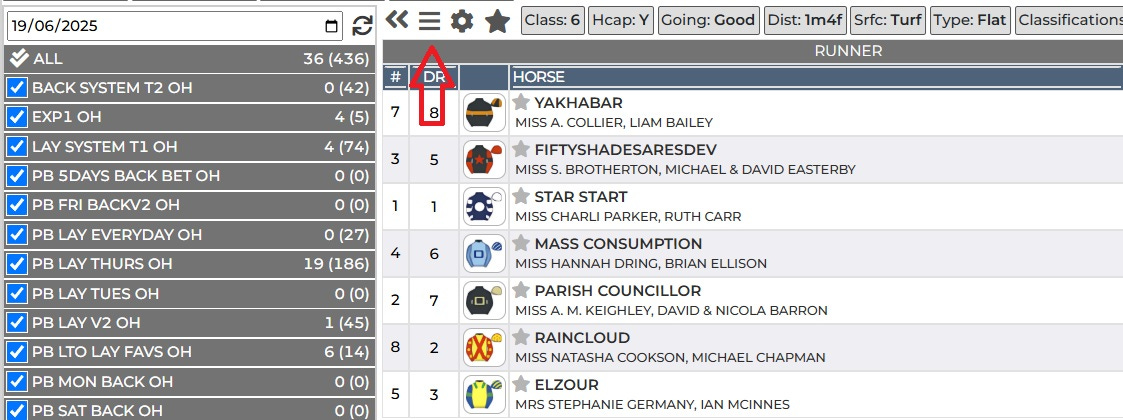
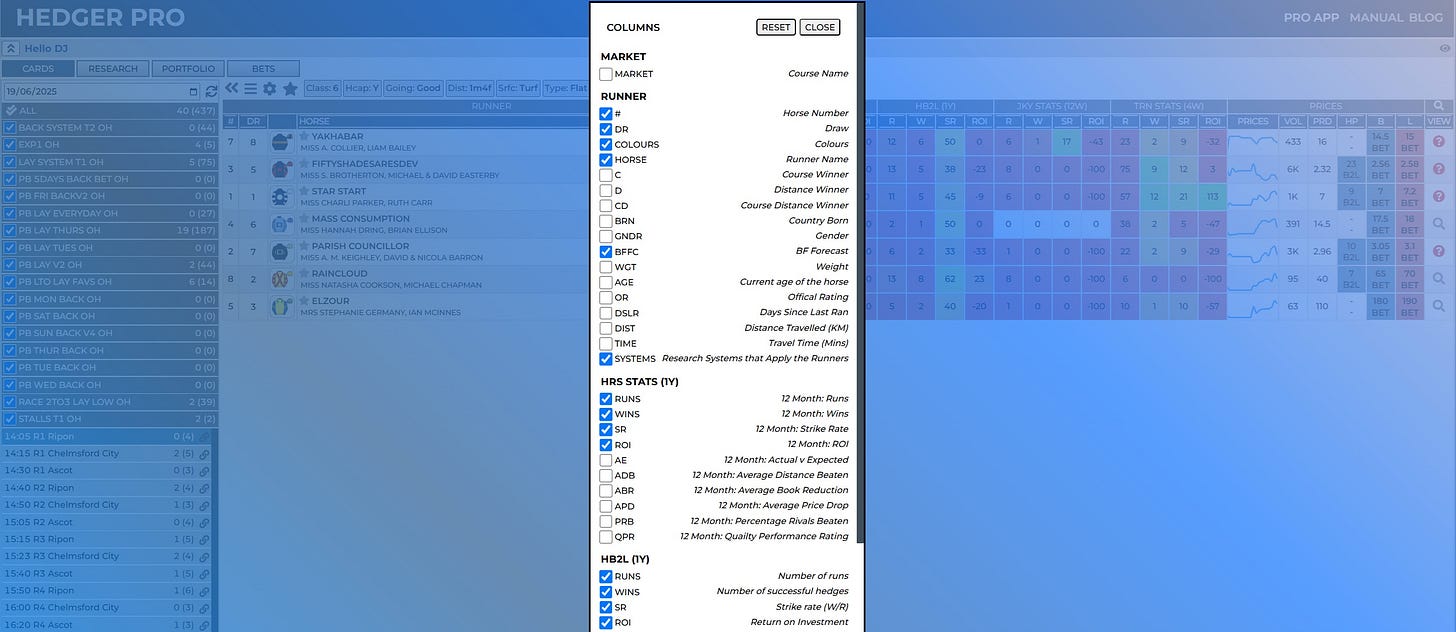
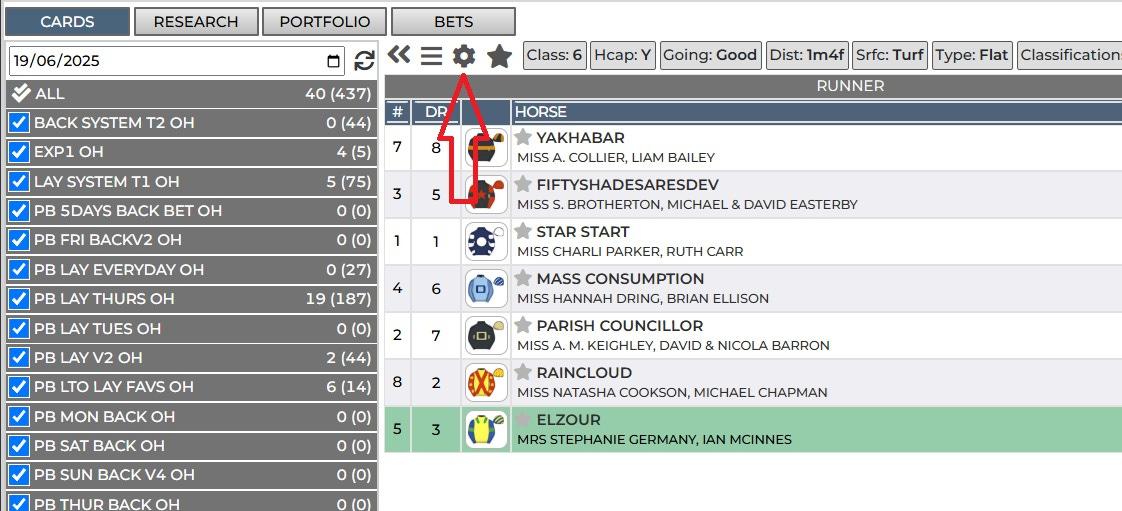
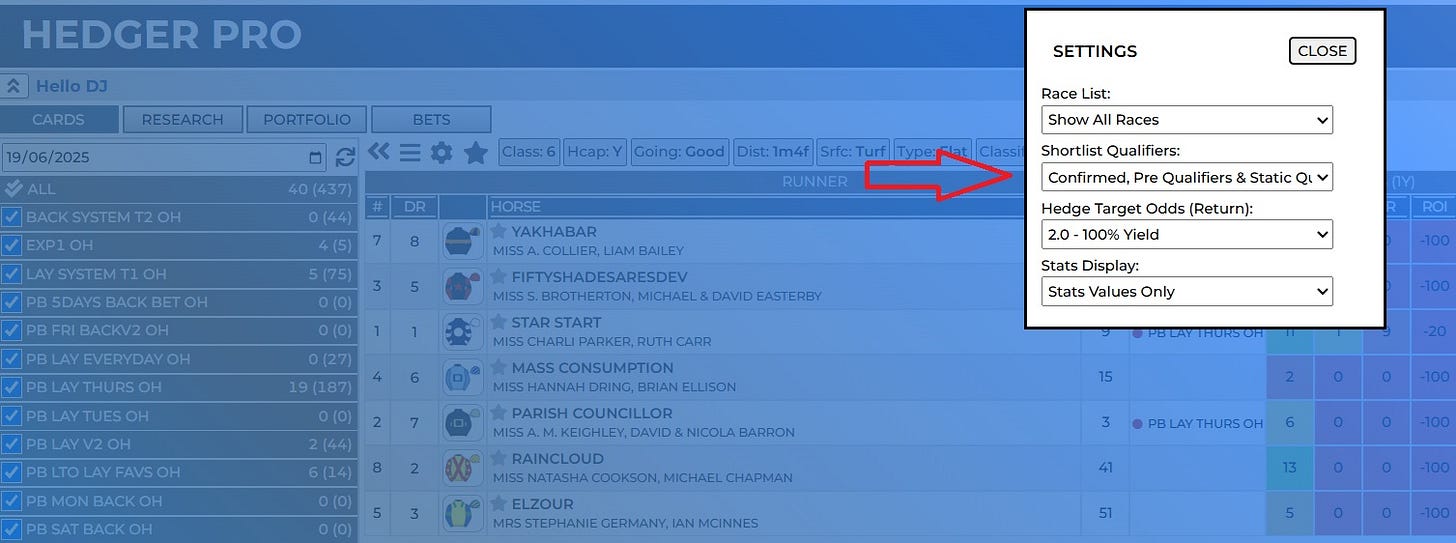
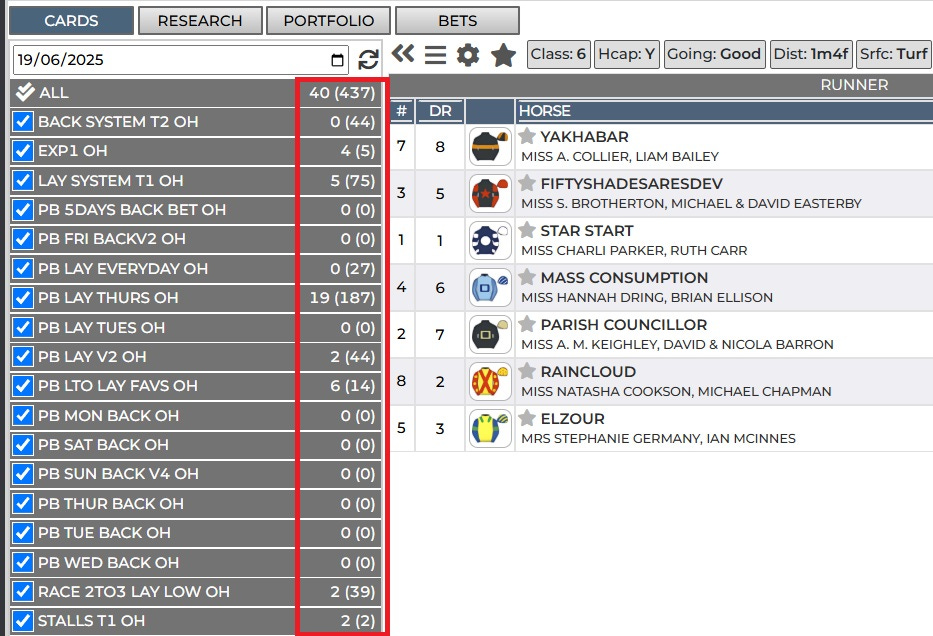
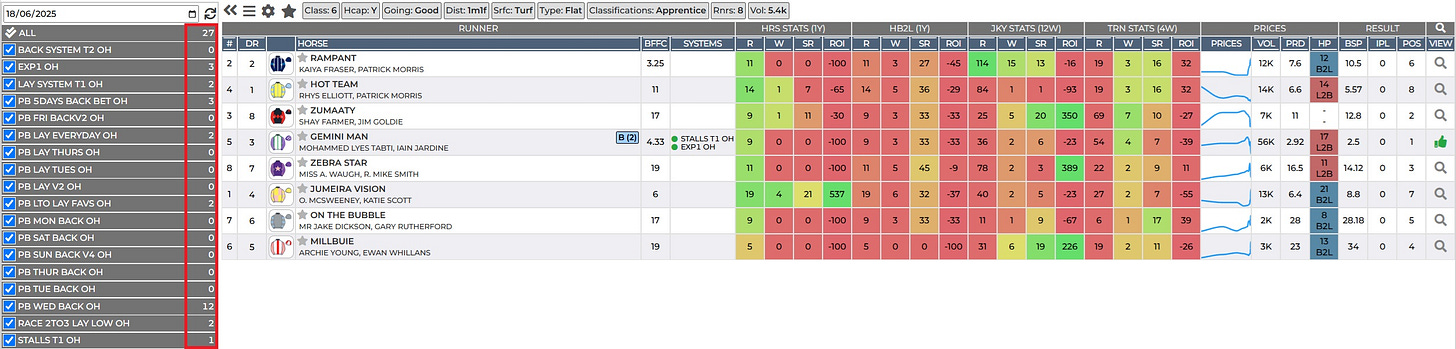
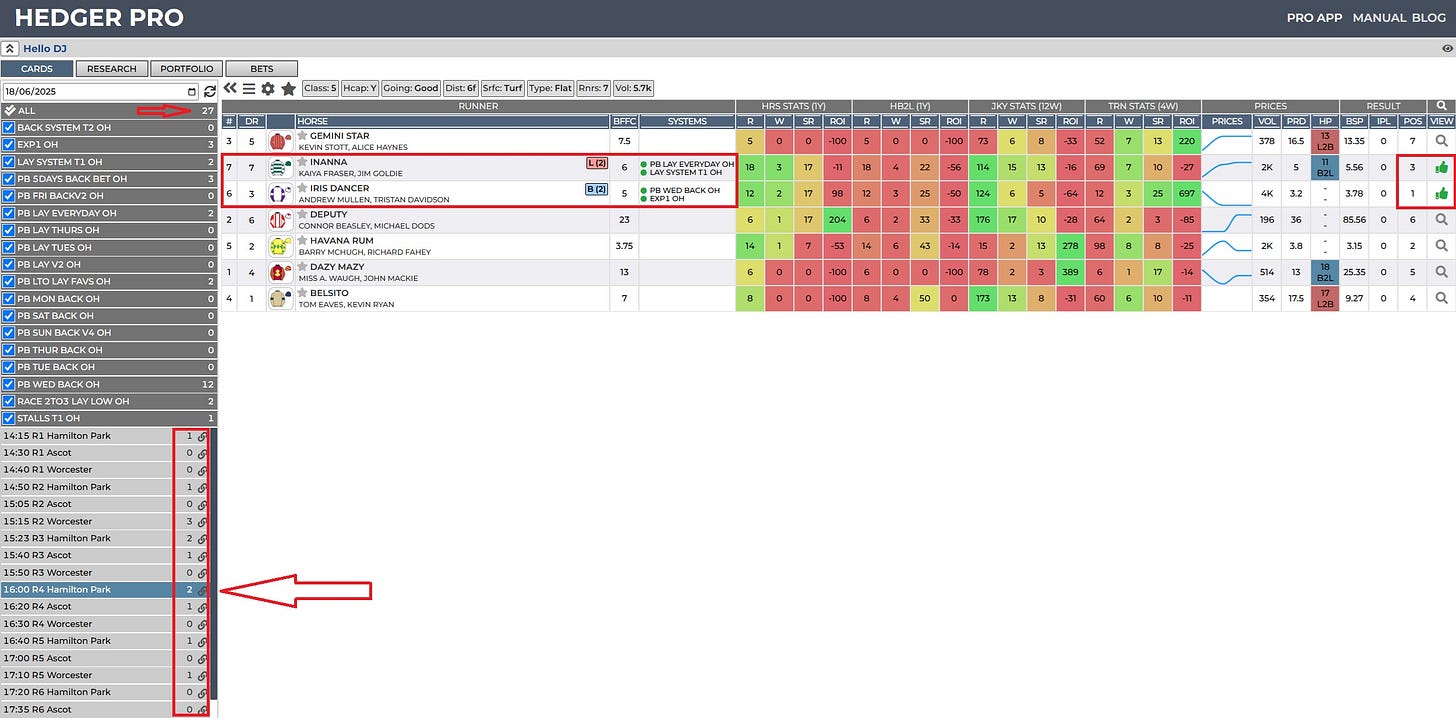
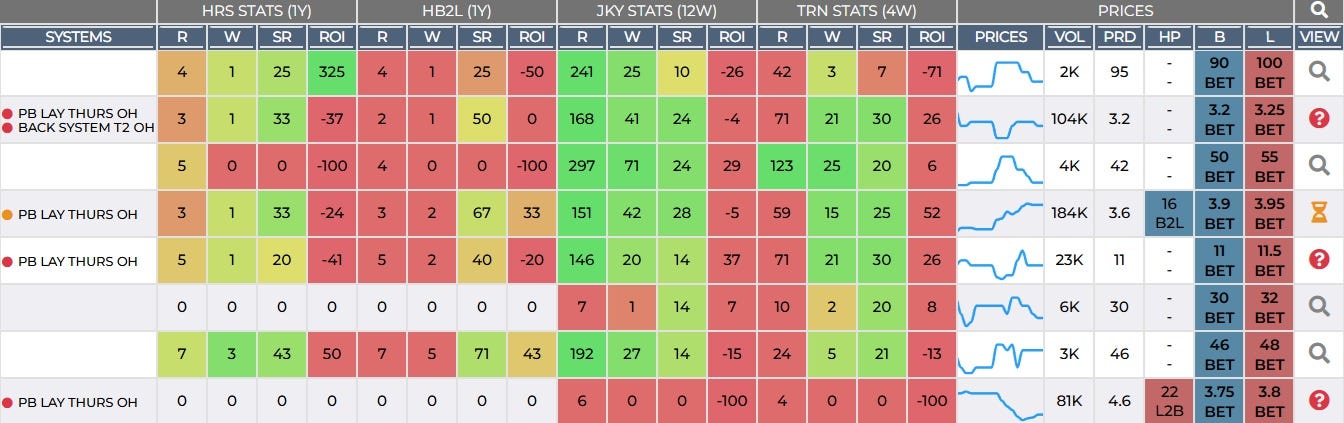
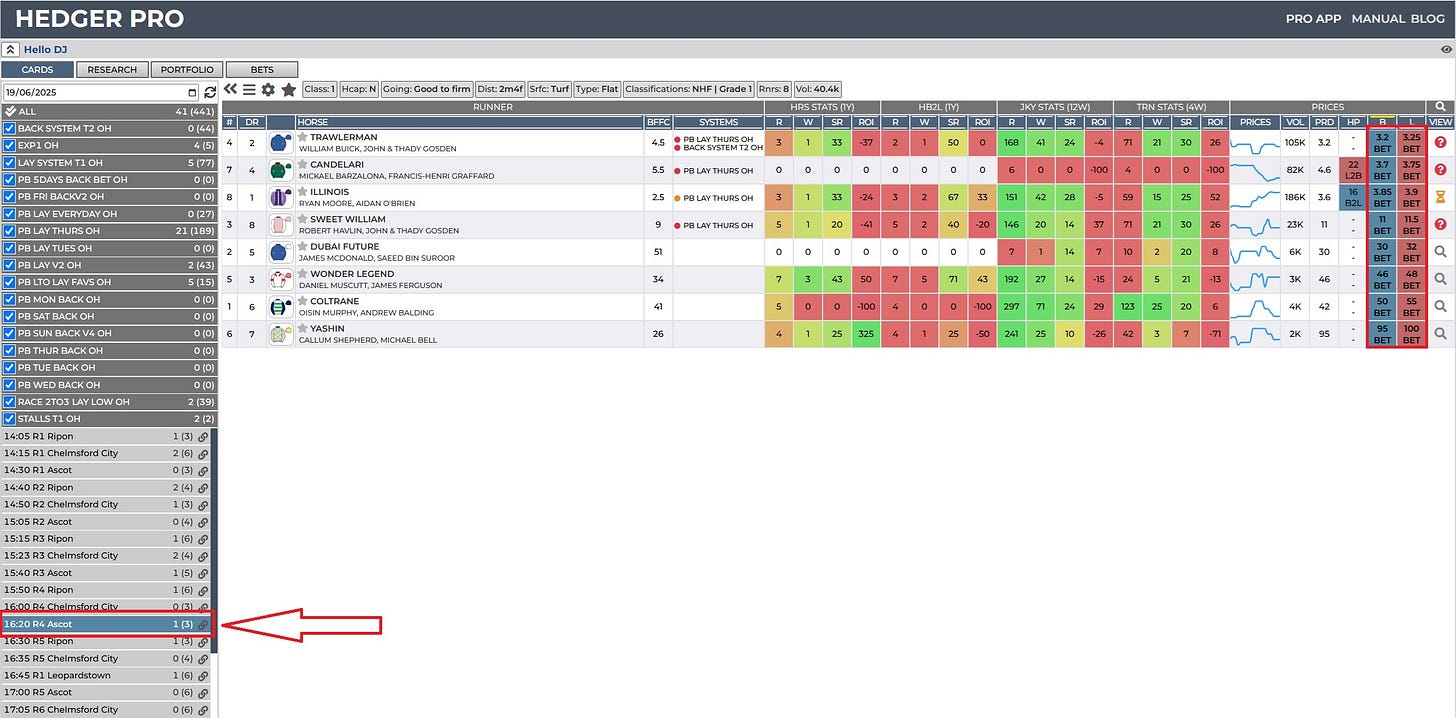
Great stuff Ryan, thanks. I'll re-subscribe after Ascot.
Thanks Martin, we look forward to welcoming you to Hedger Pro. I hope you have a profitable Ascot.